Screen scaling
Moderator: Forum Moderators
Forum rules
Before reporting issues in this section, you must read the following topic:
Before reporting issues in this section, you must read the following topic:
-
Ryuzaki_rnd
- Posts: 3
- Joined: December 19th, 2021, 4:32 pm
Screen scaling
Good afternoon.
I have the following problem - text and images are small.
Tried to fix the problem by changing the resolution.
But, in full screen mode, the game does not provide an opportunity to change the screen resolution.
The question is - is there some way to change the scale of the game so that the text and tiles / sprites are larger?
----------
Steam version, Windows 7 x64.
Screen: 1280x1024.
I have the following problem - text and images are small.
Tried to fix the problem by changing the resolution.
But, in full screen mode, the game does not provide an opportunity to change the screen resolution.
The question is - is there some way to change the scale of the game so that the text and tiles / sprites are larger?
----------
Steam version, Windows 7 x64.
Screen: 1280x1024.
Code: Select all
Battle for Wesnoth v1.16.1 x86_64
Started on Sun Dec 19 19:37:25 2021
Automatically found a possible data directory at H:\Steam\steamapps\common\wesnoth
Data directory: H:\Steam\steamapps\common\wesnoth
User configuration directory: C:\Users\USER\Documents\My Games\Wesnoth1.16
User data directory: C:\Users\USER\Documents\My Games\Wesnoth1.16
Cache directory: C:\Users\USER\Documents\My Games\Wesnoth1.16\cache
Setting mode to 1280x1024
Checking lua scripts... ok
- Atreides
- Posts: 1075
- Joined: March 30th, 2019, 10:38 pm
- Location: On the 2nd story of the centre village of Merwuerdigliebe turning the lights on and off
Re: Screen scaling
Sprites yes, just hit + to enlarge. Hope that was what you meant. Text, no clue, but 1.16 has much bigger text than 1.14 which was squint time small. (Old eyes here : ( )
-
Ryuzaki_rnd
- Posts: 3
- Joined: December 19th, 2021, 4:32 pm
Re: Screen scaling
Thank you.
It became easier.
* For some reason, = was written in the settings, instead of +.
But the text is still small size.
Either sit close to the screen or suffer.
Leaning back and enjoy - it does not work. (
It became easier.
* For some reason, = was written in the settings, instead of +.
But the text is still small size.
Either sit close to the screen or suffer.
Leaning back and enjoy - it does not work. (
- Atreides
- Posts: 1075
- Joined: March 30th, 2019, 10:38 pm
- Location: On the 2nd story of the centre village of Merwuerdigliebe turning the lights on and off
Re: Screen scaling
The = or + thing may have to do with the different keyboard layouts in different countries. Mine for example has both on the same key (SHIFT = is + in my case).Ryuzaki_rnd wrote: ↑December 19th, 2021, 5:22 pm Thank you.
It became easier.
* For some reason, = was written in the settings, instead of +.
But the text is still small size.
Either sit close to the screen or suffer.
Leaning back and enjoy - it does not work. (
Oh I just had a idea about the text size. It _might_ change if you switch between full screen and maximized window. It does on one of my copies of wesnoth.
-
Ryuzaki_rnd
- Posts: 3
- Joined: December 19th, 2021, 4:32 pm
Re: Screen scaling
Unfortunately it doesn't work.
Apparently the resolution in the game is just the size of the viewport, not the scaling factor.
Below screenshots:
1. 1280x1024 (fullscreen).

2. Turned on the windowed mode - the resolution was automatically changed to 1280x1006.

3. Windowed mode, 1024x768. The viewport has changed, but the text size remains the same.

4. Maximized window - the resolution of the viewing area has been automatically changed. 1280x972.
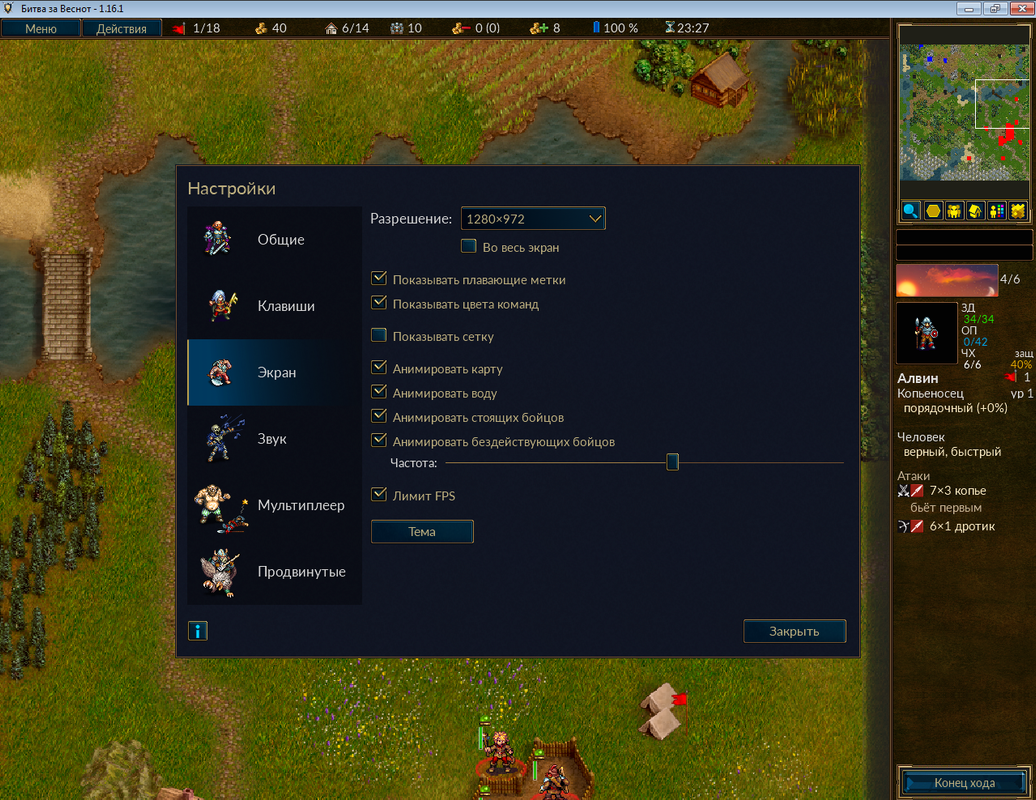
5. Overlaid all 4 screenshots to check the text size. - It does not change.

Apparently the resolution in the game is just the size of the viewport, not the scaling factor.
Below screenshots:
1. 1280x1024 (fullscreen).

2. Turned on the windowed mode - the resolution was automatically changed to 1280x1006.

3. Windowed mode, 1024x768. The viewport has changed, but the text size remains the same.

4. Maximized window - the resolution of the viewing area has been automatically changed. 1280x972.
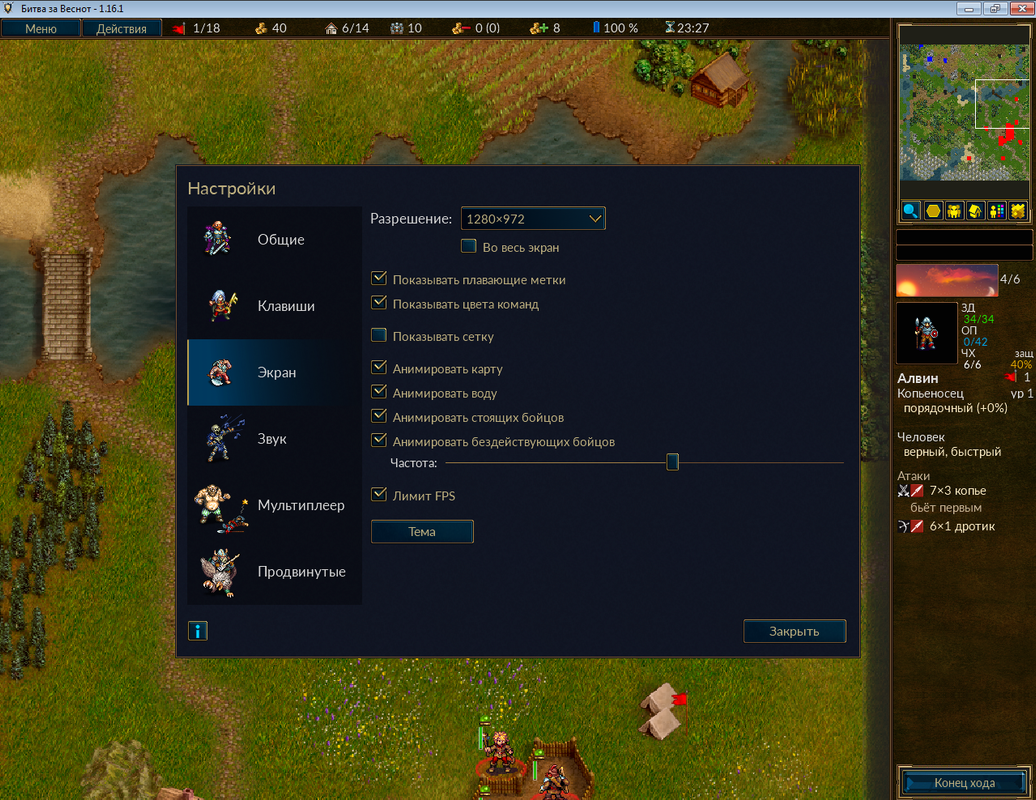
5. Overlaid all 4 screenshots to check the text size. - It does not change.

Re: Screen scaling
AFAIK font sizes used in Wesnoth's in-game UI elements are defined in UI theme so searching for custom UI theme on wesnoth's add-on servers may be a solution
making your own UI theme is also possible but pretty cumbersome in my experience
also UI theme layout syntax seems to be changed in 1.16 breaking many older UI themes
also may change screen resolution (not screen density - almost all games ignore this one) to lower one and run wesnoth in window
blurring will be ugly but everything should be proportionally bigger, including fonts
making your own UI theme is also possible but pretty cumbersome in my experience
also UI theme layout syntax seems to be changed in 1.16 breaking many older UI themes
also may change screen resolution (not screen density - almost all games ignore this one) to lower one and run wesnoth in window
blurring will be ugly but everything should be proportionally bigger, including fonts
author of: Altered Era/Ruleset (AKA "Altera"), latest version is on add-ons servers for BfW 1.16 and 1.14, latest version also still supports BfW 1.12 and 1.10, 1.10 server is stuck with older buggy version)
Re: Screen scaling
"Altered Era/Ruleset" now contains "Altered Larger Fonts" UI theme with 1.5x larger fonts
it is meant for 1280x720 and larger resolutions but supports resolutions as low as 800x600 by folding its top panel into 2-row layout
feedback is welcome
it is meant for 1280x720 and larger resolutions but supports resolutions as low as 800x600 by folding its top panel into 2-row layout
feedback is welcome
author of: Altered Era/Ruleset (AKA "Altera"), latest version is on add-ons servers for BfW 1.16 and 1.14, latest version also still supports BfW 1.12 and 1.10, 1.10 server is stuck with older buggy version)
Re: Screen scaling
apparently using custom UI themes with mainline campaigns (campaigns included in wesnoth itself, as well as campaigns downloaded from wesnoth add-ons servers, except those that are in the same add-on as UI theme) has issues, more about it here: viewtopic.php?t=55538
(TLDR: use wesnoth 1.14.x)
workaround for "Altered Larger Fonts" UI theme is described here: viewtopic.php?p=672384#p672384
viewtopic.php?p=672394#p672394 (latest version of workaround)
it is usable (tested) under wesnoth 1.14.x, 1.12.6 and 1.10.7
(TLDR: use wesnoth 1.14.x)
workaround for "Altered Larger Fonts" UI theme is described here: viewtopic.php?p=672384#p672384
viewtopic.php?p=672394#p672394 (latest version of workaround)
it is usable (tested) under wesnoth 1.14.x, 1.12.6 and 1.10.7
author of: Altered Era/Ruleset (AKA "Altera"), latest version is on add-ons servers for BfW 1.16 and 1.14, latest version also still supports BfW 1.12 and 1.10, 1.10 server is stuck with older buggy version)