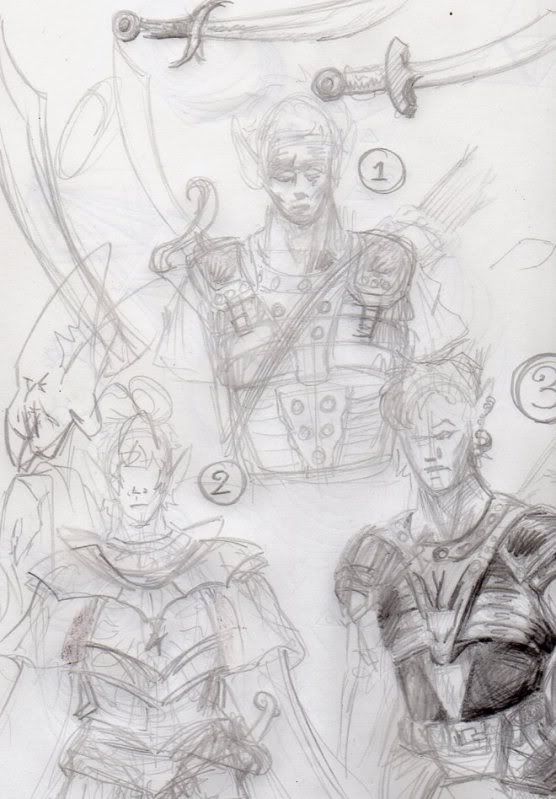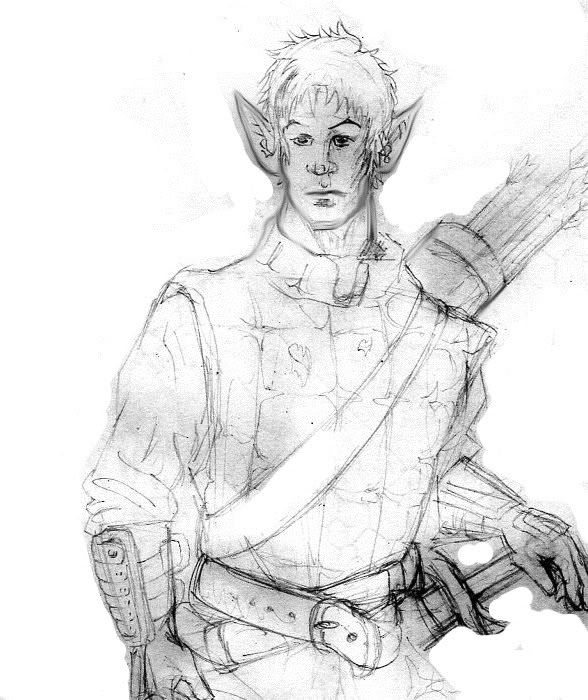Big ole' art dump. (I'm new!(ish))
Moderator: Forum Moderators
Forum rules
Before posting critique in this forum, you must read the following thread:
Before posting critique in this forum, you must read the following thread:
-
mrpunch0000
- Posts: 12
- Joined: January 9th, 2012, 12:30 am
Big ole' art dump. (I'm new!(ish))
Hi guys, I've been playing the game for a few years and I want to contribute! I've been working on concept art for a unit in a umc that I havent written yet
and I wanted to get some feedback before I dove in too deep. The basic idea for the character is an elf that has been adopted by an orcish chief where the Lintair forest meets the orcish lands, and because of the nomadic nature of the tribe he grows up in that culture isolated from the elves. These drawings and ideas are pretty embryonic, and are rife with problems that I'm advanced enough to see, but not to correct. So no critique shall be scorned. But, I draw in a more tonal/form oriented style and I'll tackle making them in the mlc style another day.
So no critique shall be scorned. But, I draw in a more tonal/form oriented style and I'll tackle making them in the mlc style another day. 
and I wanted to get some feedback before I dove in too deep. The basic idea for the character is an elf that has been adopted by an orcish chief where the Lintair forest meets the orcish lands, and because of the nomadic nature of the tribe he grows up in that culture isolated from the elves. These drawings and ideas are pretty embryonic, and are rife with problems that I'm advanced enough to see, but not to correct.
Spoiler:
Spoiler:
- alexanderthegre
- Posts: 193
- Joined: December 8th, 2011, 3:23 am
- Location: nowhere
Re: Big ole' art dump. (I'm new!(ish))
Good drawings! One thing I noticed, though, was that Orcish armor isn't very neat and polished, or even metal; it's made of rough hides. Don't put the elvish influence too much on the armor. Remember, this character had no contact with the elves; naturally his armor would be orcish-style.
-
mrpunch0000
- Posts: 12
- Joined: January 9th, 2012, 12:30 am
Re: Big ole' art dump. (I'm new!(ish))
Thanks for the feedback so soon! (and late at night.alexanderthegre wrote:Good drawings! One thing I noticed, though, was that Orcish armor isn't very neat and polished, or even metal; it's made of rough hides. Don't put the elvish influence too much on the armor. Remember, this character had no contact with the elves; naturally his armor would be orcish-style.
Re: Big ole' art dump. (I'm new!(ish))
You should have a look at your Wesnoth installation in
./data/core/images/portraits/orcs/transparent/ (relative path to where your game data directory is). There are some mainline orc portraits which might be useful as reference.UMC Story Images — Story images for your campaign!
-
mrpunch0000
- Posts: 12
- Joined: January 9th, 2012, 12:30 am
Re: Big ole' art dump. (I'm new!(ish))
Some rough lines. No tablet, just a scanner and a dream. 
Spoiler:
-
mrpunch0000
- Posts: 12
- Joined: January 9th, 2012, 12:30 am
Re: Big ole' art dump. (I'm new!(ish))
Spoiler:
Re: Big ole' art dump. (I'm new!(ish))
Nice looking picture. The neck looks bit long and compared to the shoulders it's quite thick. The biggest problem is with the ears. Currently they are poking to the sides when they should go backwards. Especially, the one on (our) left should be barely visible since the head is turned to that direction.
Otherwise this looks more than great! The cloth foldings and hand positioning are very good.
Otherwise this looks more than great! The cloth foldings and hand positioning are very good.
-
mrpunch0000
- Posts: 12
- Joined: January 9th, 2012, 12:30 am
Re: Big ole' art dump. (I'm new!(ish))
Thanks Sfault. 
This is a tentative edit using ms paint to see what you guys say. If I get any moderators in here, feel free to set me straight if I'm posting too many images, I'm trying to spread them out, but I'm still pretty new at this.
This is a tentative edit using ms paint to see what you guys say. If I get any moderators in here, feel free to set me straight if I'm posting too many images, I'm trying to spread them out, but I'm still pretty new at this.
Spoiler:
- beetlenaut
- Developer
- Posts: 2867
- Joined: December 8th, 2007, 3:21 am
- Location: Washington State
- Contact:
Re: Big ole' art dump. (I'm new!(ish))
I'm impressed that you can do as well as that with MS Paint and a mouse! Before you go much farther though, you should move these lines to a transparent background. A portrait can't be used in the game otherwise. I don't think MS Paint will allow transparencies, but there are plenty of programs that do--some of them are even free. A fair number of artists here use GIMP (from gimp.org). It's much more complex than MS Paint, so it takes some getting used to, but it makes some things much easier to do once you get the hang of it. For example, moving the lines to a transparent background takes just one, quick command from the menu. (Layer-->Transparency-->Color to Alpha)
Campaigns: Dead Water,
The Founding of Borstep,
Secrets of the Ancients,
and WML Guide
The Founding of Borstep,
Secrets of the Ancients,
and WML Guide
Re: Big ole' art dump. (I'm new!(ish))
One alternative to MS Paint and GIMP is Paint.NET, which is free. (However, GIMP is used frequently around these parts by many artists, so if you have questions/need help with it, chances are it’ll be easier getting help with.)
Wesnoth Bestiary ( PREVIEW IT HERE )
Unit tree and stat browser
Canvas ( PREVIEW IT HERE )
Exp. map viewer
Unit tree and stat browser
Canvas ( PREVIEW IT HERE )
Exp. map viewer
-
mrpunch0000
- Posts: 12
- Joined: January 9th, 2012, 12:30 am
Re: Big ole' art dump. (I'm new!(ish))
ancestral wrote:One alternative to MS Paint and GIMP is Paint.NET, which is free. (However, GIMP is used frequently around these parts by many artists, so if you have questions/need help with it, chances are it’ll be easier getting help with.)
Thanks guys, I'm actually using gimp right now! I'm just more familiar with paint in certain aspects, like cutting and maniputaing objects quickly. But since you both brought it up, I accidentally selected "merge layers" when saving it, so the colors and lines are all one image jkhgasd,AD>Vh..beetlenaut wrote:I'm impressed that you can do as well as that with MS Paint and a mouse! Before you go much farther though, you should move these lines to a transparent background. A portrait can't be used in the game otherwise. I don't think MS Paint will allow transparencies, but there are plenty of programs that do--some of them are even free. A fair number of artists here use GIMP (from gimp.org). It's much more complex than MS Paint, so it takes some getting used to, but it makes some things much easier to do once you get the hang of it. For example, moving the lines to a transparent background takes just one, quick command from the menu. (Layer-->Transparency-->Color to Alpha)
I can work around it, but do either of you know how I could undo this?
Well, now I know not to do that.
- beetlenaut
- Developer
- Posts: 2867
- Joined: December 8th, 2007, 3:21 am
- Location: Washington State
- Contact:
Re: Big ole' art dump. (I'm new!(ish))
Yikes. No, you can't undo that. You only get the option to merge layers when you save in a format that can't save the layers in the first place (which is most of them). You should always save in .xcf until the final step to avoid this kind of thing in the future.
Campaigns: Dead Water,
The Founding of Borstep,
Secrets of the Ancients,
and WML Guide
The Founding of Borstep,
Secrets of the Ancients,
and WML Guide
-
mrpunch0000
- Posts: 12
- Joined: January 9th, 2012, 12:30 am
Re: Big ole' art dump. (I'm new!(ish))
Thank youbeetlenaut wrote:Yikes. No, you can't undo that. You only get the option to merge layers when you save in a format that can't save the layers in the first place (which is most of them). You should always save in .xcf until the final step to avoid this kind of thing in the future.
Well, thats why you do things like this for free. God, all employers now want photosop experience these days.
Thank you so much, that is one useful bit of information.
-
mrpunch0000
- Posts: 12
- Joined: January 9th, 2012, 12:30 am
Re: Big ole' art dump. (I'm new!(ish))
Spoiler: