Great Tree is too light
Moderator: Forum Moderators
Forum rules
Before posting critique in this forum, you must read the following thread:
Before posting critique in this forum, you must read the following thread:
Great Tree is too light
It’s been a while since I’ve sat down for a good game, when… is it just me, or does the Great Tree (^Fet) stands out very easily among the rest of the forest terrain, as if it is glowing? I feel like maybe it needs to be a bit darker, or at least have a little more contrast, to blend in just a little more.
Day and Night in-game example:
Last edited by ancestral on November 9th, 2014, 7:51 am, edited 1 time in total.
Wesnoth Bestiary ( PREVIEW IT HERE )
Unit tree and stat browser
Canvas ( PREVIEW IT HERE )
Exp. map viewer
Unit tree and stat browser
Canvas ( PREVIEW IT HERE )
Exp. map viewer
Re: Great Tree is too light
It's a Great Tree! It's so Great, it glows with Elf Magic!
More seriously, it didn't bother me; just pretend it's a birch or aspen hybrid. Your images don't make the case, everything is darker in the second one.
More seriously, it didn't bother me; just pretend it's a birch or aspen hybrid. Your images don't make the case, everything is darker in the second one.
BfW 1.12 supported, but active development only for BfW 1.13/1.14: Bad Moon Rising | Trinity | Archaic Era |
| Abandoned: Tales of the Setting Sun
GitHub link for these projects
| Abandoned: Tales of the Setting Sun
GitHub link for these projects
Re: Great Tree is too light
A quick experiment.
Top row: Original, glowing trees
Bottom row: Great Tree with -15% brightness

Top row: Original, glowing trees
Bottom row: Great Tree with -15% brightness

Wesnoth Bestiary ( PREVIEW IT HERE )
Unit tree and stat browser
Canvas ( PREVIEW IT HERE )
Exp. map viewer
Unit tree and stat browser
Canvas ( PREVIEW IT HERE )
Exp. map viewer
Re: Great Tree is too light
I wouldn't mind such a tweak, but I'd only decrease the brightness by half of what you did (in Paint.net, -38 brightness matches your change, and IMO -19 looks better). I don't think it's out of place for them to still pop out a little bit.
Re: Great Tree is too light
I dont see as improve your experimentancestral wrote:A quick experiment.
Top row: Original, glowing trees
Bottom row: Great Tree with -15% brightness
Edit: Just in case you would want to convince me (not that I am important), you could provide me an example of your tweak in one of these WC II (BfW 1.11) maps: "Paradise", "Sulfurous" or "Podzol" and tell me if it looks better for you. To create those maps you just have to edit
Code: Select all
#next_scenario={STR_SCENARIO_2A_ID 3}
#next_scenario={STR_SCENARIO_2B_ID 3}
#next_scenario={STR_SCENARIO_2C_ID 3}
#next_scenario={STR_SCENARIO_2D_ID 3}
next_scenario={STR_SCENARIO_2E_ID 3}I would apreciate a save file, an image 10x15 hexes doesnt allow test how Elf Tree looks in whole map context.
Edit 2: After think more carefully about my concerns I now think they are more related about icon readibility than map context (so no need provide savefiles). Elf tree has some kind of "broken logic". It is comonly accepted represent forest as agrupation of trees, and in the particular case of BfW where all the other forest tiles follow this rule, it is very deficult understand for user a simple tree also represent a forest. Imho, only thing makes users inmediatly accept Elf Tree represents a whole forest, is that looks a "very special tree". What I see in your experiment with decreasing brightness, is that "whole forest illusion" was decreased, sry
Be aware English is not my first language and I could have explained bad myself using wrong or just invented words.
World Conquest II
World Conquest II
Re: Great Tree is too light
Zookeeper: I agree, I do think it’s okay for the tree to stand out a little.
Great Tree, at negative 10 percent, in Pixelmator:


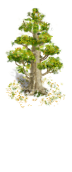

Great Tree, at negative 10 percent, in Pixelmator:


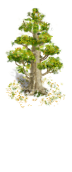

Wesnoth Bestiary ( PREVIEW IT HERE )
Unit tree and stat browser
Canvas ( PREVIEW IT HERE )
Exp. map viewer
Unit tree and stat browser
Canvas ( PREVIEW IT HERE )
Exp. map viewer
Re: Great Tree is too light
With zookeeper's suggestion in mind, I'm totally okay with this change.
Play Frogatto & Friends - a finished, open-source adventure game!
Re: Great Tree is too light
Jetrel, I admire your work, and in art issues I just trust in your taste even if I dont agree. Even so... I would strongly suggest you check new Elf Tree color with all posible backgrounds like Fallen Forests, Water and Sand. We have seen only mixed and decidius forest back ground (very green).Jetrel wrote:With zookeeper's suggestion in mind, I'm totally okay with this change.
Edit: Probably also good idea test it in a map full of "eye atractors" like mixed flowers, farms, yards made with fences, cities (^Vhc), deserts surronding lava lakes, gradtions from dry grass to green grass, fancy rivers with water lillies... placing Elf Tree in the most "eye boring" context possible, make more easy reach conclusion it does not need "bright so much". Just imho and really not demanding anything
Be aware English is not my first language and I could have explained bad myself using wrong or just invented words.
World Conquest II
World Conquest II

